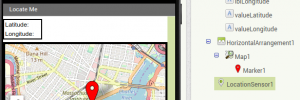
In this exercise we will create an Android mobile app that displays your current coordinates in the app and shows your position on a map. What are co-ordinates? On a map co-ordinates are measured by latitude and longitude and a number for both these measurements can pinpoint your exact position on earth. What is GPS?… Read more »





